Password generation
- Published
- 4 November 2012
- Tagged
A lot of my passwords comes from the pre-1Password era, which means they suck: they're about one level more complex than the mythical "pencil" or "12345". The problem is, each one requires (at the very least) a 2-3 minute visit to a website to change over the password, possibly confirm the change via email, and possibly re-enter it on any apps that use the service. Sometimes it's for a forum I never visit any more, or an email account that I used to use before I gave in and transferred everything to GMail.
The point is, there's just a few too many crappy passwords in my database for me to change all at once, and password changing gets awful boring after a time.
Instead, I'm pursuing a path of gradual improvement via automation. One of my many repeating tasks in OmniFocus is to change a horrid password - every Wednesday I'll get a reminder that it's time for me to change another one[1]. In 1Password I have a very simple smart group - the only smart group I have right now, in fact:
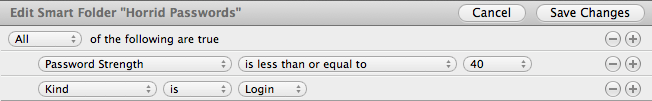
</figure>, which I tend to find a wonderful companion to something more complex like OmniFocus.
<p>Every time the reminder comes up, I pick the top password off my list and change it. Since I'm only making one (small) change every time this comes up, it's a lot easier to complete than a large task. Within a few months, my list of really bad passwords should be all but gone.</p>
<hr class=)
This could just as easily be achieved through a system like [FollowUpThen](http://followupthen.com/" alt="" class=""/>