Using TextMate with rbenv
- Published
- 2012-07-03
- Tagged
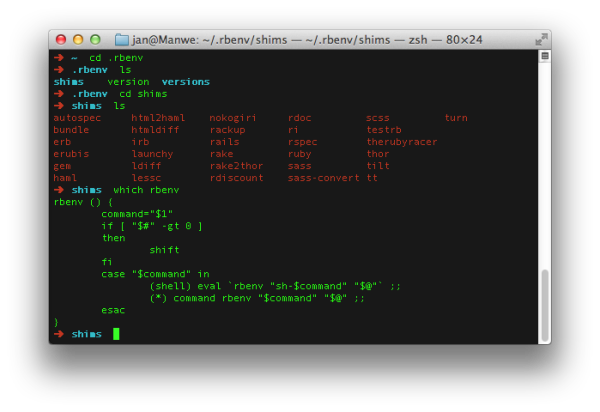
Over the last week I reinstalled OS X Lion on my 2008 MacBook. The speed-up has been noticeable, the cruft from four years of continued use is gone, and I finally have a chance to set right things I should have fixed long ago.
One of these things is my choice of ruby version manager. For a while I’ve been using rvm, but I really haven’t enjoyed the gemset experience, and things…tend to go wrong. Messing around with it to get various scripts to work was a bit of a pain.
So this time around, I decided to go with rbenv. It has its own problems, though, and despite some desperate googling, I still had to fix some things on my own. In an attempt to help others, here’s a list of problems I had, and their solutions:
Missing openssl
Upon trying to run a rails server, ActiveRecord would fail because it couldn’t find the openssl library.
This one was easy-ish to fix: simply re-compile my ruby with openssl included. Since I’d installed openssl via homebrew, I figured it’d be hanging around usr/local - I wasn’t far wrong:
1 | > ~ cd /usr/local |
2 | > ls |
3 | Cellar README.md etc lib texlive |
4 | Library bin include share |
5 | > cd Cellar && ls |
6 | autoconf libgpg-error multimarkdown rbenv |
7 | git libksba openssl ruby-build |
I’m compiling using ruby-build, which can be installed via brew and clicks in nicely to rbenv:
1 | CONFIGURE_OPTS="--with-openssl-dir=/usr/local/Cellar/openssl" rbenv install 1.9.3-rc1 |
Replace the path to openssl with your own if you build from scratch. Problem: solved.
TextMate problems
My editor of choice doesn’t support rbenv out of the box - this is easy enough to test by running:
1 | puts RUBY_VERSION |
Without any further editing, this will run the system ruby (1.8.7 for me, a little bit out of date). The top google hit is helpful (especially its comments) helps greatly. There’s one case where it doesn’t help - if your file starts with a hashbang. You can edit which ruby the program is using by changing the TM_RUBY variable (in Settings > Advanced > Shell Variables), but I like using hashbangs at the start of my ruby files:
1 | !/usr/bin/env ruby |
2 | puts RUBY_VERSION |
It looks like this will cause TextMate to override the TM_RUBY variable and instead run whatever the environment wants it to run. The solution here is to make sure that TextMate’s PATH contains the directories holding:
- Your
rbenvshims, and rbenvitself
For me, these are ~/.rbenv/shims (not ~/.rbenv/bin as suggested by the uberfork article above) and /usr/local/bin. So I just make sure my PATH starts with /Users/jan/.rbenv/shims:/usr/local/bin and everything works, exceedingly wel.
Bonus section: picking your rbenv version
If you want to be really clever, the variable RBENV_VERSION will let you set which version of ruby you want to run. Otherwise, I imagine, it defaults to rbenv global.
